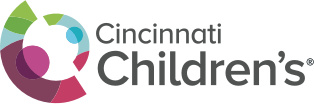Learn About the Training Required to Use Our Equipment
To be trained and use any of our instruments, you MUST have access to Stratocore. To create a Stratocore account, please go to this link. To add a budget number, request it under your "Profile" tab in Stratocore. You will need this account and the budget number to access the training form available under the “Request” tab in Stratocore. You will need to submit a form for each instrument you want to be trained (conventional, spectral, ImageStream, or sorting training/consultation).
When filling out that form, you will need to provide your IBC protocol number and date of expiration. You MUST have “Research Flow Cytometry Facility” selected as a core facility to be used on your IBC. If you need to sort with us, you will also need to have “Flow Cytometry Sorting of Unfixed Samples” selected under “Types of Manipulation/Experiments Planned” and provide an explanation of sorting needs.