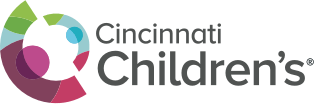Combining the Visual Power of Microscopy With the Speed and Sensitivity of Flow Cytometry
The ImageStreamX Mark II imaging flow cytometer combines the visual power of microscopy with the speed and sensitivity of flow cytometry by digitally imaging cells directly in flow.
Features of our Instrument:
- Lasers - 405 nm, 488 nm, and 642 nm. Plus a 785 nm laser for Scatter.
12 Image Channels - Two cameras, each with a brightfield channel leaves up to 10 channels available for fluorescence detection. See Configuration. - MultiMag - This option provides 20× and 60× objective lenses in addition to the standard 40× lens for greater imaging flexibility and improved resolution.
- Full Color Brightfield - The Full Color Brightfield option provides a full spectrum brightfield light source that allows the ImageStreamX Mark II system to replicate the RGB brightfield imagery of a microscope.
- High Gain Mode - This option increases the sensitivity of the instrument in detecting small particles. See this application note, this publication.
For more information visit the website.
Sample Preparation and Protocols
Download the Sample Preparation Guide for information on experimental design and the protocol for cell preparation. Samples are run using 1.5 ml microfuge tubes. Visit the Amnis website and register for an online account through the Customer Portal for access to more applications and protocols.
Technical Support
Need help? Contact us.
Data Storage
A project drive has been set up for ImageStreamX Mark II data called “RFCC-ImageStream” (Cincinnati Children’s users only). Access will be given after training. During acquisition the data will be stored on the analysis computer. You will then transfer your data to your folder on RFCC-ImageStream where it can be analyzed from any computer running the IDEAS software application.
Request access to one of our project drives.
Software
For analysis of ImageStreamX Mark II data, there is a PC workstation with the IDEAS Software and the Machine Learning Module for IDEAS Software are available in our shared facility. If you would like to install a copy of IDEAS on your PC, you can do so at www.amnis.com after registering for an account in the Customer Portal. IDEAS will also run on a Mac with ’parallels’ capability.
Subscribe to our email list
Subscribe to Imagestream-users email list by completing this online form to receive updates and announcements.
Location and Contact Information
Location: Burnet Campus, R Building, 1st Floor, R1.028
Hours: 24/7 for those who have been trained by our staff
Contact, Fees and Scheduling: For more information about our equipment, services, training and pricing or to begin working with us, please contact us. Reference our billing policies for details about other fees. about other fees.