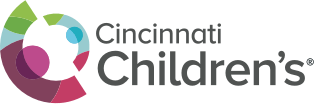Help and Troubleshooting
Internet Connection
- Cable Modem, DSL, T-1 or other high-speed connection.
- A limited number of presentations may be played on a 56K dial-up connection.
Supported Operating Systems
- Windows Vista, XP (SP2) or Windows 2000
- Macintosh OS X 10.3 or greater
Supported Media Players
- Windows Media Player version 10 or greater (Vista & Windows XP only)
- Windows Media Player 9 (Windows 2000)
- Windows Media Player 9 for Macintosh OS X
- These players are available free here.
Supported Browsers
- Internet Explorer 6 or greater (Windows)
- Safari 1.2 or greater (Macintosh)
- Netscape Navigator 7.1 or greater (Windows and Macintosh)
- Firefox 1.5 or greater (Macintosh)
- All browsers must have JavaScript enabled
- The AOL web browser is not supported on any operating system
We require Windows Media Player (or greater) for Microsoft Windows and Macintosh OS X users. We recommend you use the latest version of the player available for your computer.
The Windows Media Player is not the same thing as the Real Player or the QuickTime Player. You can get the latest version of the Windows Media player here.
Sometimes the the Windows Media Player will seem to "hang" when loading a program, or playback will be very choppy. This procedure often helps:
For Windows
- Close any open Windows Media Players and web browsers.
- Open a new Windows Media Player.
- In the "Tools" menu choose "Options."
- Select the "Network" tab.
- Unselect the checkbox next to the letters "UDP" or "RTSP/UDP."
- Unselect the checkbox next to the word "Multicast" or the sentence "Allow the player to receive multicast streams."
- Click on the "Performance" tab.
- Select "Choose Connection Speed."
- Select the type of Internet connection that most closely matches yours from the drop-down menu.
- In the "Network Buffering" section of the same tab, select "Buffer" and make sure the box to the right has a value of "5" or greater.
- Click the "OK" button.
- Close the player.
For Macintosh OS X
- Close any Windows Media Players and web browsers.
- Open the Windows Media Player. It is located in the "Applications" folder inside another folder named "Windows Media Player."
- Click on the "Windows Media Player" menu and choose "Preferences."
- Click on the "Network Settings" button.
- Unselect the box next to these three items:
"Multicast"
"UDP"
"TCP" - Make sure the box next to "HTTP" is selected.
- Click on the "Connection" button
- Choose the connection speed that most closely matches how you connect to the Internet.
- Click on the "Security" button
- Select the box next to the item "Run script commands when present."
- Make sure the box next to the item "Do not run script commands and rich media streams if the player is running inside a web-page" is unselected.
- Click "OK."
- Quit the Windows Media Player.
For All Macs
Microsoft dropped support for Windows Media Player 9 for Mac OS X in January, 2006. Instead, they distribute a third-party QuickTime plug-in called "Flip4Mac." This plug-in is not compatible with many Windows Media presentations, including those produced at Cincinnati Children's. Because of this incompatibility, Microsoft continues to distribute the final version of Windows Media Player 9 for Mac OS X here.
We recommend that you not install the Flip4Mac QuickTime plug-in. If it becomes necessary to install Flip4Mac for some reason:
- Run the Flip4Mac WMV installer and proceed to the "Installation Type" step.
- Click "Customize" and unselect the "Web Browser Support" option. This prevents Flip4Mac from being used when playing Windows Media files embedded in a web page.
If the plug-in is already installed, it can be disabled by following these steps:
- Close any open web browsers and QuickTime players.
- Open "System Preferences."
- Click on "Flip4Mac WMV" in the "Other" category.
- Click the "Plug-In" button.
- Unselect "Use Flip4Mac WMV Internet plug-in."
For Intel-based Macs Only
Windows Media Player 9 for Mac is not a Universal application and must be run under the Motorola-based Mac emulator called "Rosetta." To play Windows Media files embedded an a web page, the web browser must also be forced to run under Rosetta. To configure your browser to run properly under Rosetta:
- Close any open web browsers.
- Open the "Applications" folder and "Ctrl + click" on the icon of the browser of your choice.
Choose "Get info." - Select the box next to "Open using Rosetta."
- Close the "Get Info" box.
The next time the browser you chose is opened, it will run under Rosetta emulation. You may notice some sluggishness in the response of the browser. You may disable Rosetta emulation on the browser when you aren't going to be watching streaming media and re-enable it when you are.
It is hoped that the Flip4Mac Internet Plug-in will eventually be compatible with all Windows Media presentations produced by Cincinnati Children's and it will not be necessary to run your web browser under Rosetta emulation. We apologize for any inconvenience.